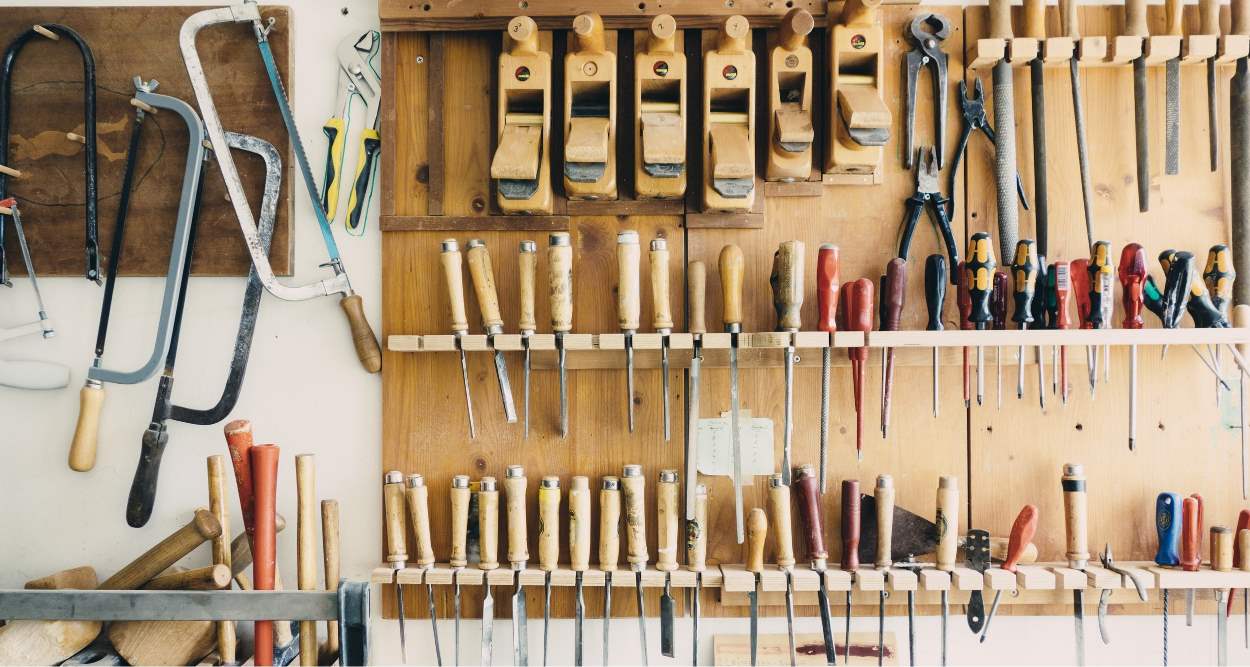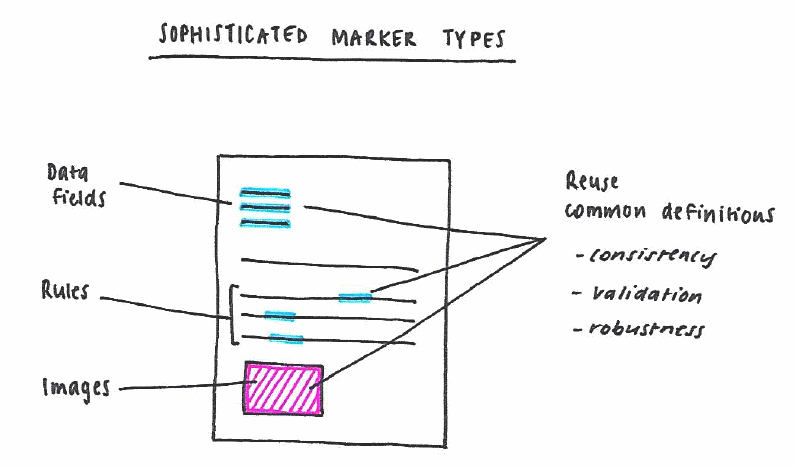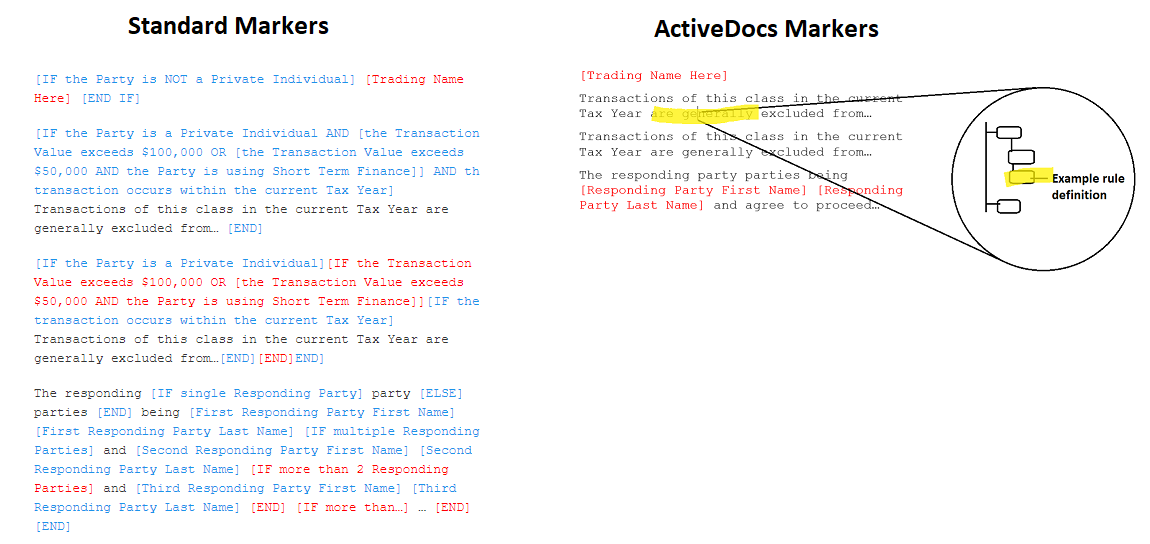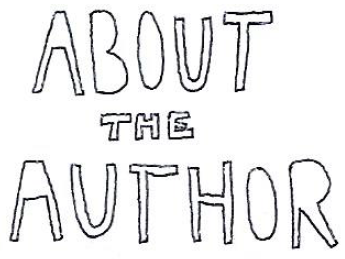In a recent post we noted that features are a large part of what drives purchasing of products and services. We picked on one example: the markers used to embed automation in templates.
At face value this is way less fun than watching paint dry, but it matters and we should understand it because it underpins most features and functionality of document automation tools.
Document automation originated in the legal space, inspired by its use of ‘bracket and text’ notation. Without going into too much detail, this is human-readable ‘markup’ on a document template to indicate where to put variable information like names and dates, using start-and-end notations, textual instructions, and maybe colors for differentiation.
[First Name Here] [Last Name Here] agrees that…
It might also indicate where rules must be applied, to include or exclude a piece of content, based on something we know about the context of the document.
[IF the Party is a Private Individual] Transactions by private individuals… [ELSE] Commercial transactions are regulated under the… [END IF]
This looks good and clear for human users. Template Authors might settle on a small vocabulary for markup, but if some of it gets a bit idiosyncratic, the user will probably still understand it.
Unfortunately for everyone, it doesn’t take much to turn human-readable into not-readable as we move beyond very simple documents.
Need rules around variable placeholders? Rules with multiple conditions? Rules around other rules? Maybe multiple instances of information? It gets harder to create and harder to decipher.
[IF the Party is NOT a Private Individual] [Trading Name Here] [END IF]
[IF the Party is a Private Individual AND [the Transaction Value exceeds $100,000 OR [the Transaction Value exceeds $50,000 AND the Party is using Short Term Finance]] AND the transaction occurs within the current Tax Year] Transactions of this class in the current Tax Year are generally excluded from… [END]
[IF the Party is a Private Individual][IF the Transaction Value exceeds $100,000 OR [the Transaction Value exceeds $50,000 AND the Party is using Short Term Finance]][IF the transaction occurs within the current Tax Year] Transactions of this class in the current Tax Year are generally excluded from…[END][END]END]
The responding [IF single Responding Party] party [ELSE] parties [END] being [First Responding Party First Name] [First Responding Party Last Name] [IF multiple Responding Parties] and [Second Responding Party First Name] [Second Responding Party Last Name] [IF more than 2 Responding Parties] and [Third Responding Party First Name] [Third Responding Party Last Name] [END] [IF more than…] … [END] [END]
Template Authors will work exponentially harder for longer to maintain the markup. Users will work exponentially longer and harder to figure out what they need to do.

Presentation becomes an issue and there are surprisingly limited options for font colors that are both readable and different enough from each other.
Mistakes – easily made by authors and users alike – make a lot of extra work, might lose a lot of money, and can attract bad publicity. Or a law suit. Or criminal proceedings.
Given what we’ve seen so far, the bracket-and-text style markup is easily broken, hard to standardize, and difficult to present, so we are naturally bemused by its continuing use in tools for critical document automation. The real problem however, is its lack of support for real software-driven automation (which was the whole point).
You can’t layer an automated question-and-answer wizard over bracket-and-text style markup. You can’t link to data sources. You can’t add validation on the answers, to ensure dollar values are actual dollar values, dates are real dates, names aren’t left blank and do actually match what’s on your client list. You can’t facilitate good maintenance with reliable cross-referencing or drill-down through nested rules and placeholders. You can’t have reusable libraries of placeholders and rules and content.
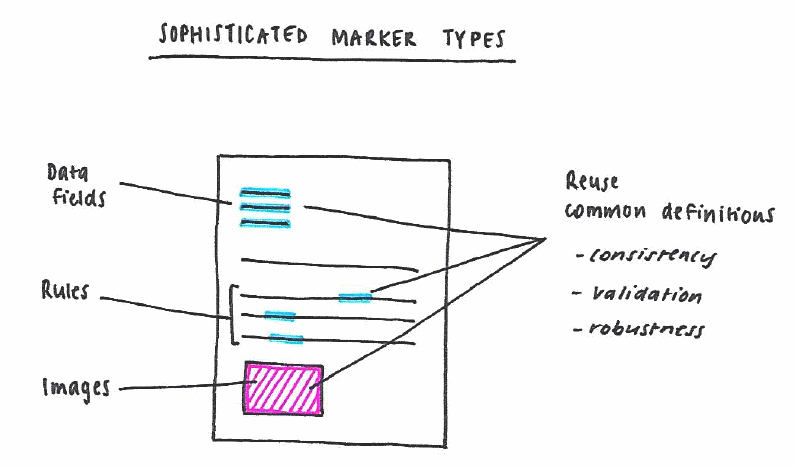
It may seem like a trivial point to make but in reality marker technology underpins and is the primary determinant of most of the functionality of document automation tools. Reuse, common definitions, consistency, validation, data linking, recognition, searching, robustness, and plain old usability are only maximized with the most sophisticated markers.
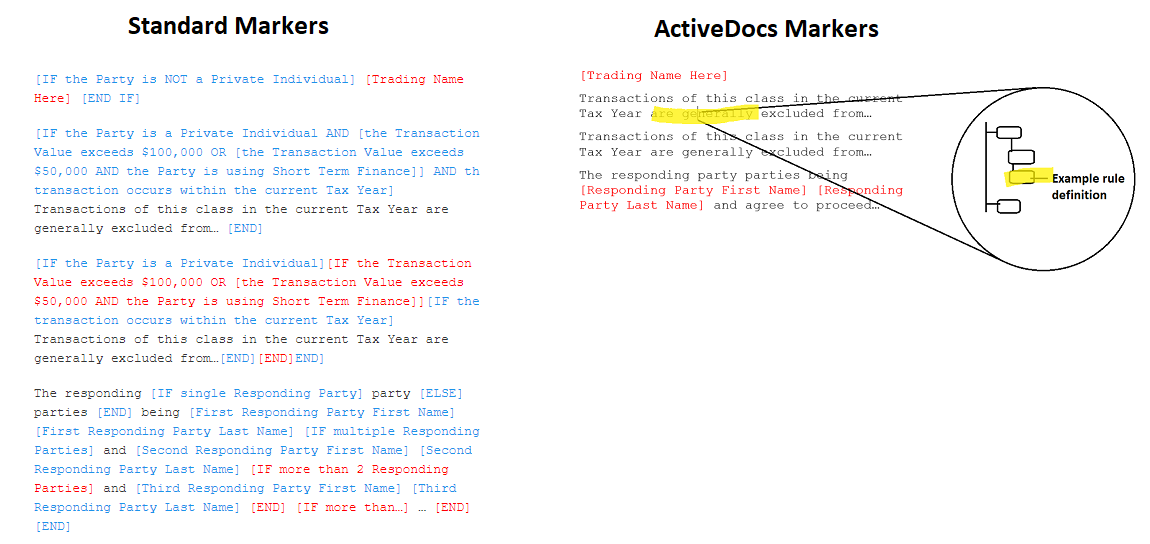
We acknowledge that there are document automation products with template design tools layered over bracket-and-text style markup and with other automation features layered on top. We also know that there are document automation tools that eschew the old markup style but still don’t leverage the advantages of better markers.
ActiveDocs tools – our products – are built from the ground up on the use of sophisticated markers that facilitate and maximize all of the capabilities outlined above, running end-to-end from template design through to document workflow and delivery.
Yes, markers matter.