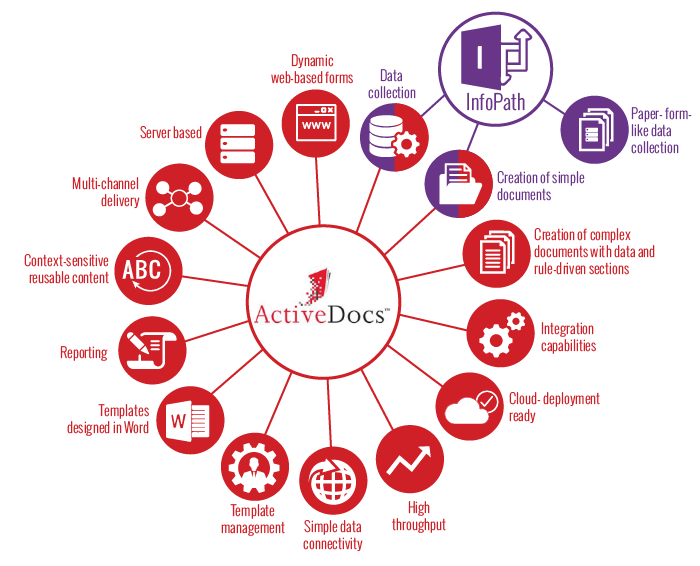- Product
- Services
-
Implementation
- In Your Industry
- Banking
- Business Operations
- Energy and Utilities
- Federal and State Government Agencies
- Finance
- Healthcare
- Industry and Manufacturing
- Information and Communications Technology
- Insurance
- Legal and Judiciary
- In Your Environment
- Implementation Confidence
- Deployment Options
- Integration
- Creating Templates
- Creating Documents
- Resources
- About Us
- Contact Us
- Request a demo