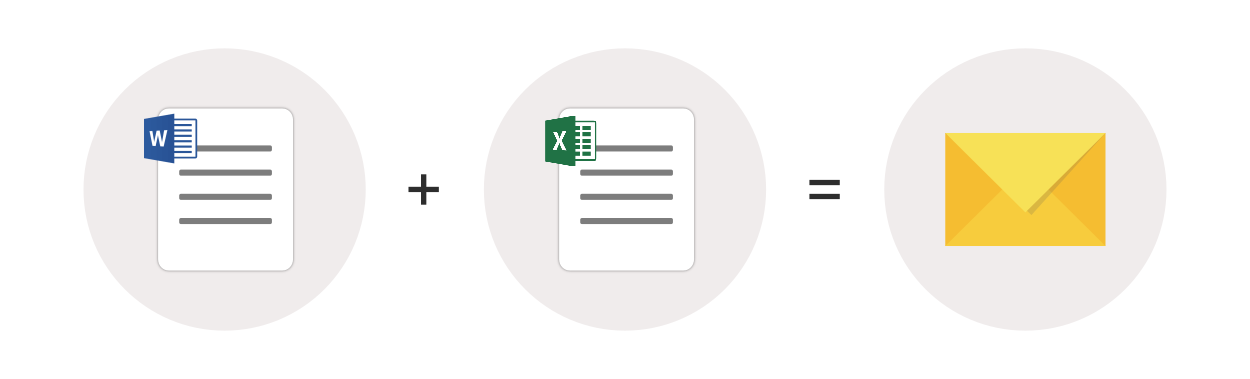Consider the stack (virtual or real) of documents and communications that the organization wants to automate. How does the process start? What tools and techniques are needed?
The first step is to take a critical look at the documents themselves. How complex are they? What types and volumes of business rules must be evaluated and executed? Do people need to look up data when they create the documents and, if so, how many different data sources do they use? How do similar documents differ, and can the differences be managed from a single origin by using business rules? Is there a need to create multiple documents that form a set? How much document content should be available for reuse across different documents? (This content is typically terms and conditions, as well as common clauses, but it is not unusual to find commonality in aspects of the content of generally different documents. These aspects include headers and footers, document introductions, company descriptions, product descriptions, service overviews, etc.).
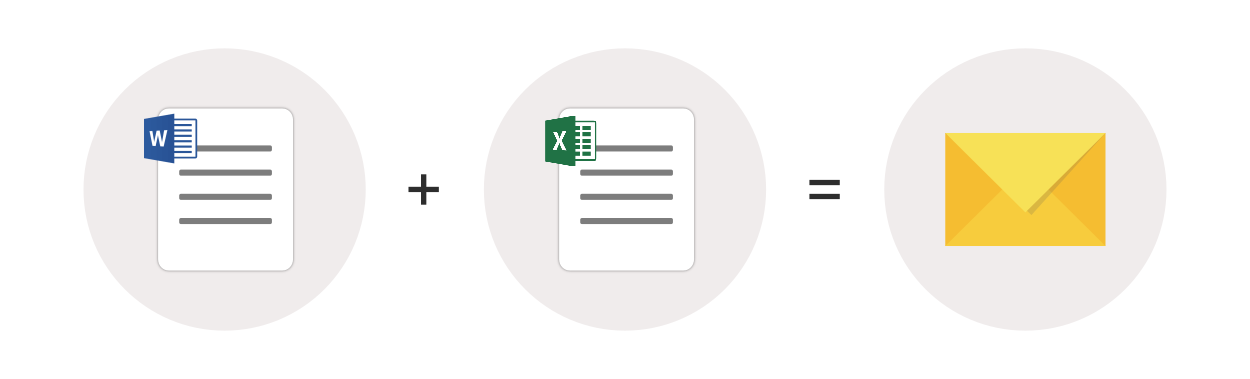
The mail-merge functionality in Word is good enough for many.
If the organization's core Gold Standard content has always been in PDFs, some type of automation software will be needed regardless of the simplicity of the automation requirements. However, if the core documents and templates are based on any type of Microsoft Word document or template, there are many more options. The remainder of this section will assume that the content is Word-based, or that the ultimate aim of a document automation project is to move to one of the Microsoft Word formats.
Word mail merge is sufficient for many. If the requirement is simply to populate a few fields in a Word document, and perhaps to use a single data source for document data (typically an Excel worksheet or an Access database), it's probable that there is no need to look further. Word mail-merge is usually sufficient under the following conditions:
- Simple fields are populated in a single document (not multiple documents with the same values).
- If a data source is required, it is sufficient to use only one data source (e.g., all data can reside in one Excel sheet).
- Centralized management of content is not required.
- The number of templates is low, typically fewer than ten (no template management capabilities required).
- Web interface is not required (every document creator needs access to a desktop computer with MS Word where the mail-merge is set up).
- No calculations with field values need to be performed (concatenation, mathematical operations).
- Document content doesn't have to be conditionally included or excluded via rules.
Some of these requirements can be satisfied through the use of VBA macros, but this approach takes the automation of documents out of the realm of MS Word users because the involvement of skilled programmers becomes necessary.
Use of Microsoft SharePoint can address the requirement for a web interface. Some calculated fields can be created in SharePoint Document Libraries, and used in SharePoint-automated documents. While this requires basic knowledge of SharePoint, it can often be achieved without technical programming skills.
Almost every organization that runs on Microsoft has SharePoint. What may surprise those organizations is the possibility that Word and SharePoint may become a solution for their document automation needs. This is more likely to be the case if the document automation is to work as a point-solution. If the organization's requirements are contained to a few documents/templates that don't change often (realistically, once a year at most), and that aren't very variable, this can be a good path to explore.
However, if automation is intended to work on an organization-wide or even a business-unit-wide scale, or if even just one of the above outlined limitations is not acceptable, a proper document automation software product should be considered.
Document automation software companies like ActiveDocs maintain decades of expertise and experience. They have leaped all the automation hurdles that companies large and small have encountered, and have found solutions to the problems they had to tackle along the way. Opting for an automation product means that the organization will automatically be able to tap into the knowledge of hundreds of other customers who have already encountered the same problems, and who have found the solutions. Quality automation products have capabilities that extend beyond the basic automation of documents; they can manage templates and their compliance, help handle multiple documents in sets, create large batches of documents, create documents on demand from other applications, source data from multiple disparate data sources, easily apply business rules, and integrate with existing systems (for data, BPM, CRM, etc.).
If automation is intended to work on an organization-wide or even a business-unit-wide scale, a proper document automation software product should be considered.
In the next section we consider the level of document automation that is appropriate to the organization's needs.