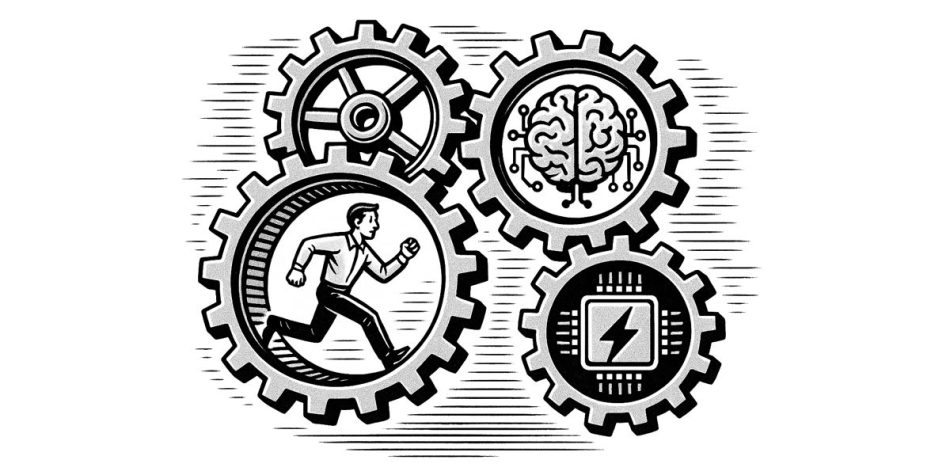A step by step how-to for full automation of your document creation processes.
Effortless AI Document Generation & Automation Solutions
ActiveDocs was founded more than 3 decades ago to help regulated industries remove the friction from documentation. From our origins in New Zealand, we have grown into a truly international solution for, among others; government organizations, (both federal and state), insurance and financial institutions, and a range of Fortune500 companies.
Today, we bring together AI-enabled document generation, intelligent templates, and a powerful rules engine built directly inside Microsoft Word. This enables solutions that are fast and conform to the organizations internal and external compliance requirements. This enables organizations to deeply integrate the scalable architecture, making it effortless for enterprises to move from draft to delivery with speed and precision.