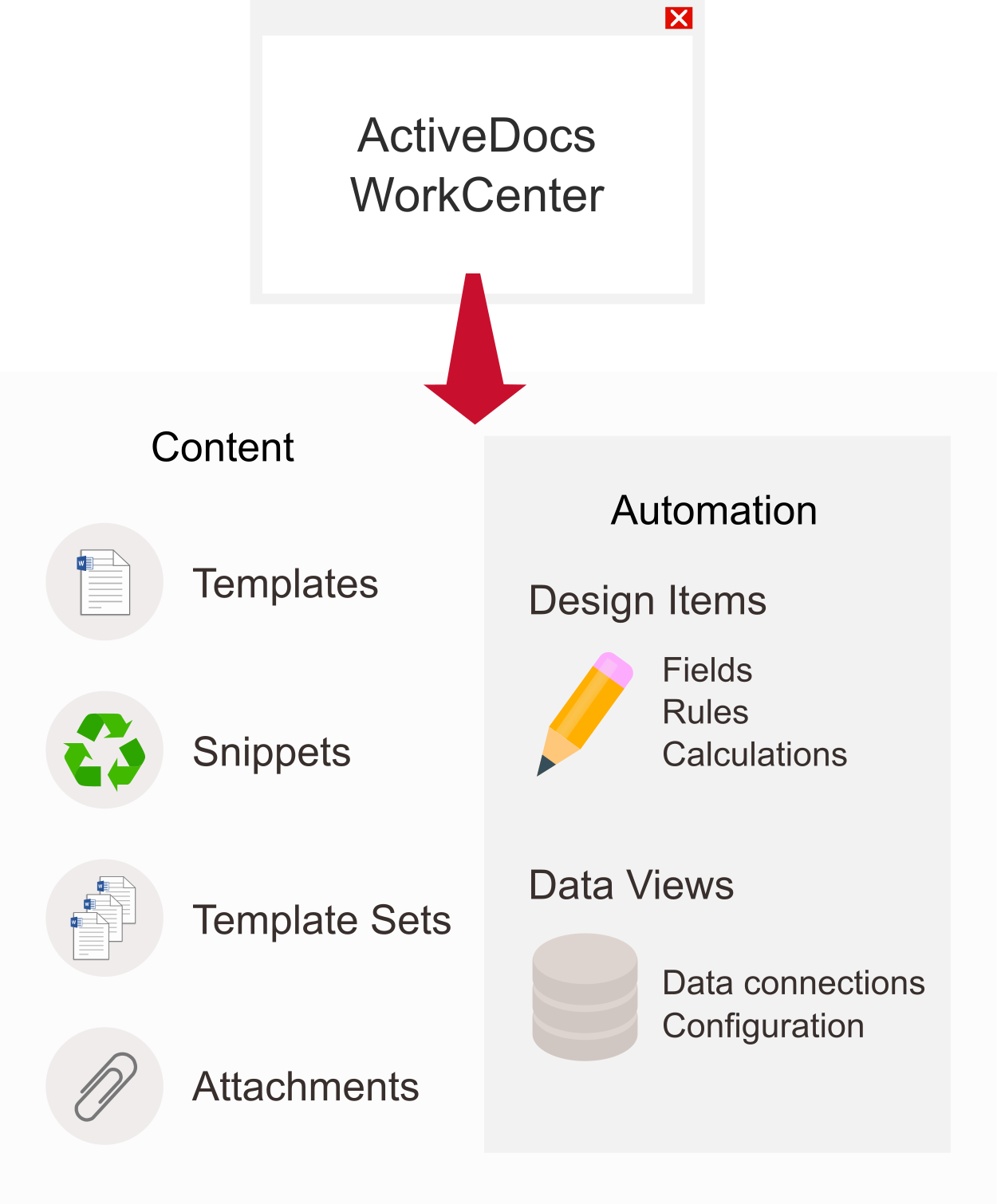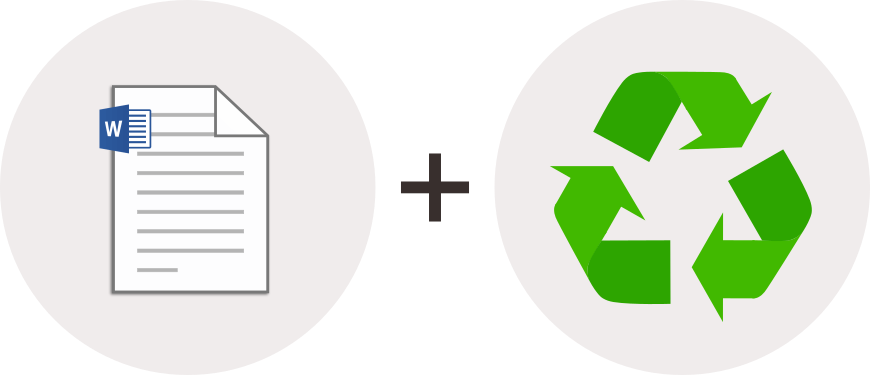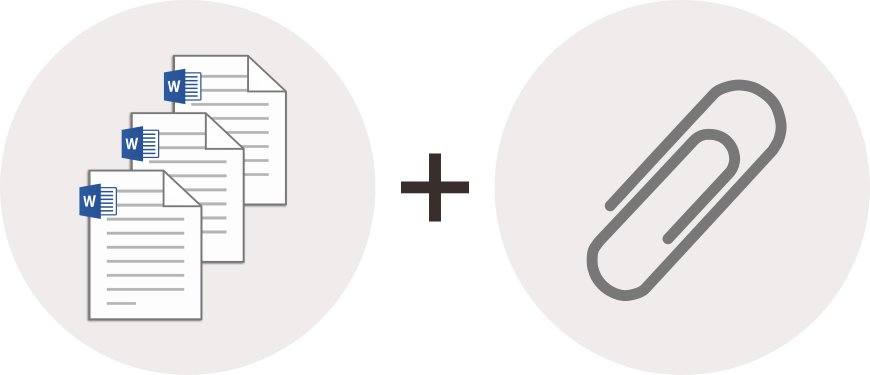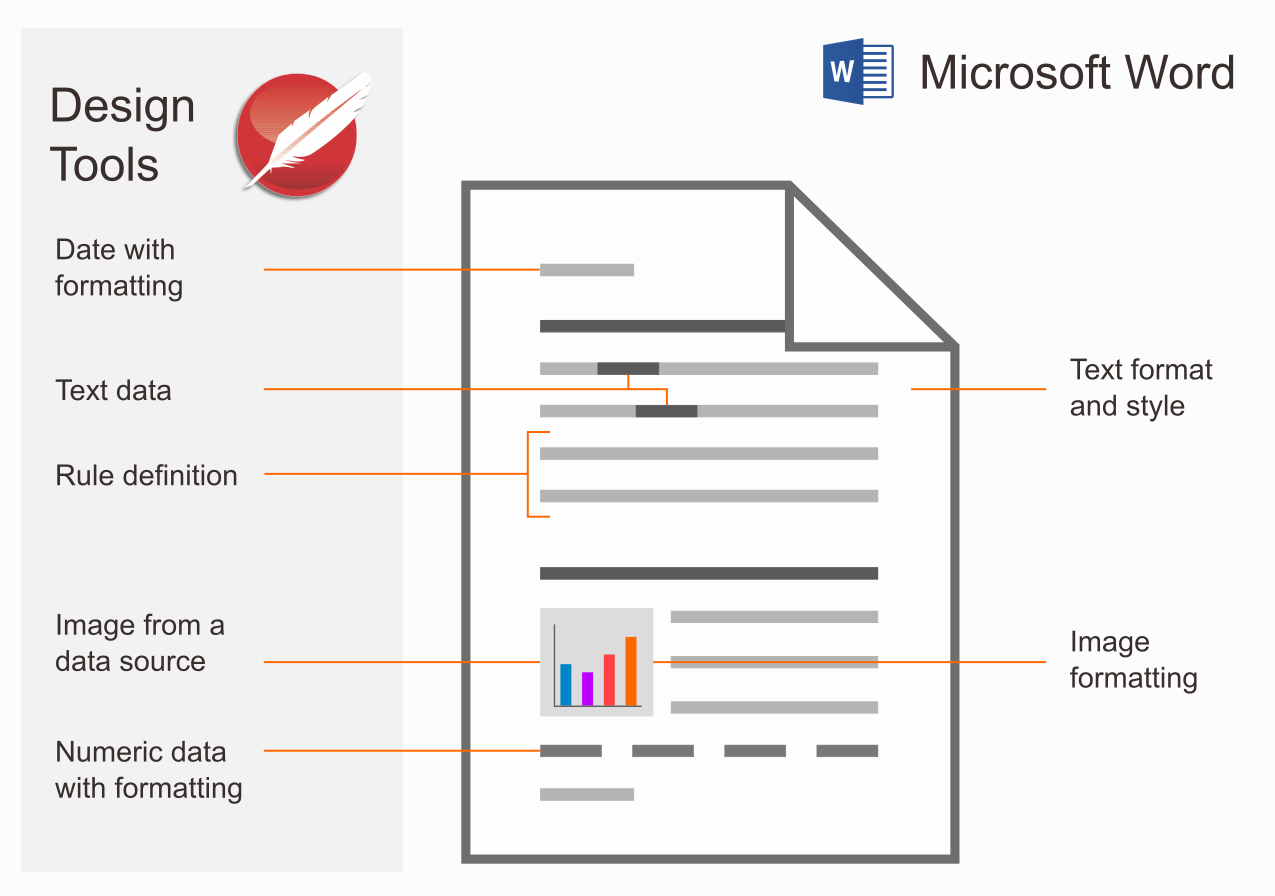Intuitive, MS Word-based
If you are comfortable with Microsoft Word, you will be comfortable with our Design Tools. Based in Word, Design Tools will help you turn your existing documents into automated templates.
You can quickly access all your Design Components, and apply them into your ActiveDocs template.
There is no need to remember any syntax – great design is just a few simple clicks away.
Fast template design
Your template designers can quickly deliver and maintain sophisticated templates. ActiveDocs Template Design functionality and user interface have been optimized for speed.
Our no-code platform is continuously refined based on real-life feedback from our customers. They are often organizations who work with hundreds of templates, with hundreds of automation elements in each. We develop our software with those customers' needs in mind – that way, we know our software can meet the demands of even the most discerning organizations.
Easy formatting, 100% fidelity
When you bring your existing Word documents or templates into ActiveDocs, they will maintain their quality and design. ActiveDocs works natively with Microsoft Word document formats. This ensures that formatting, styles, images, text boxes, headers, footers, footnotes, and even Smart Objects look the same. No conversion required.
Furthermore, you can seamlessly interleave Word styling and formatting with the automation elements that your documents need, achieving exactly the look you need for every document. Formatting of inserted text, or conditional formatting, are just a few examples.
Robust template structure
ActiveDocs lets you build rules and calculations in natural language, and it doesn't rely on any in-template syntax or code. This makes your templates and their automation very robust.
When you apply a rule in multiple places in your template, it can be updated from one location instead of searching for all of its occurrences. Changing date formatting, or how a calculation in a field works? Do it once, and the correct field will be updated everywhere.
In-depth view into your template
Quick and thorough understanding of content and interactions is essential when reviewing and editing templates.
ActiveDocs Designer Pane in Word is designed to do just that. You can view your document content, and easily identify how rules work, how they are nested, if a field has a calculated value, whether content can be repeated, and much more. You can also easily drill down into the details, and instantly make adjustments.