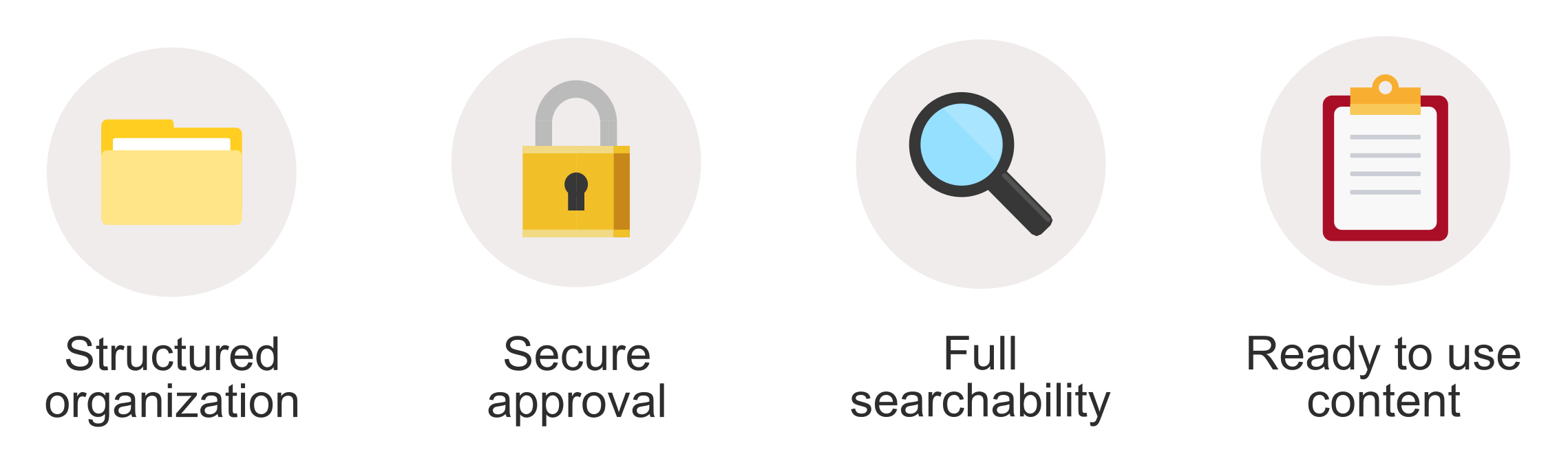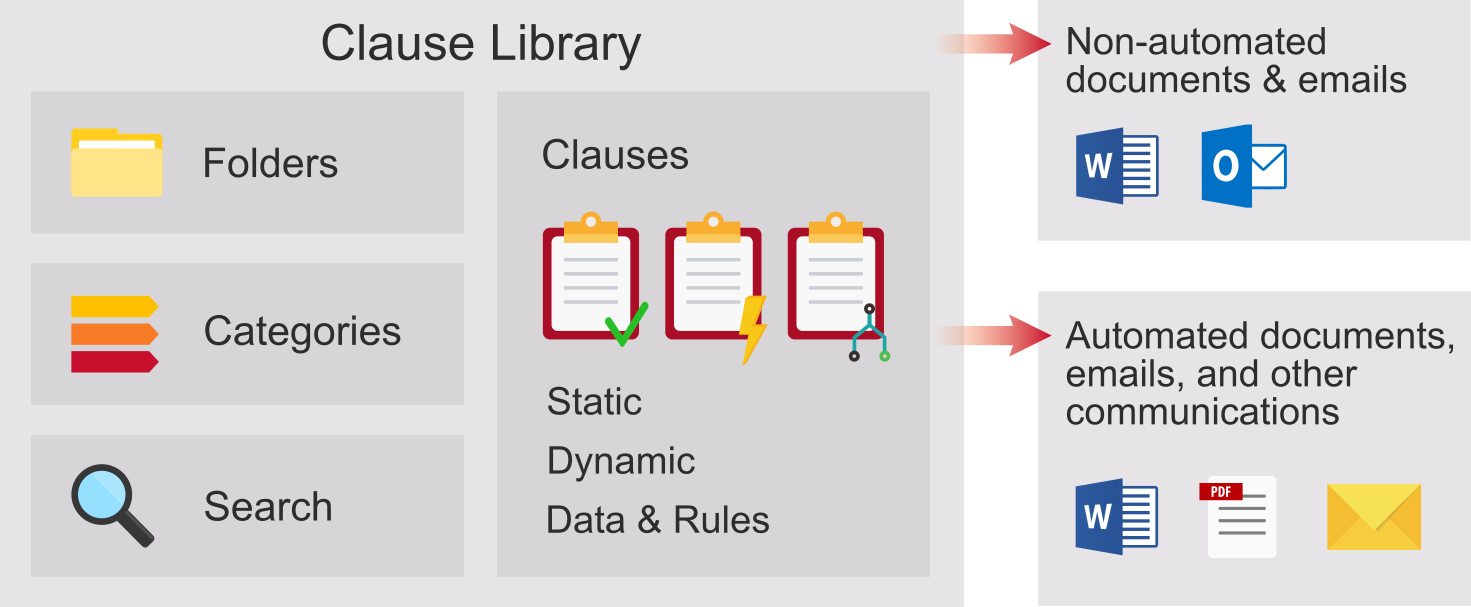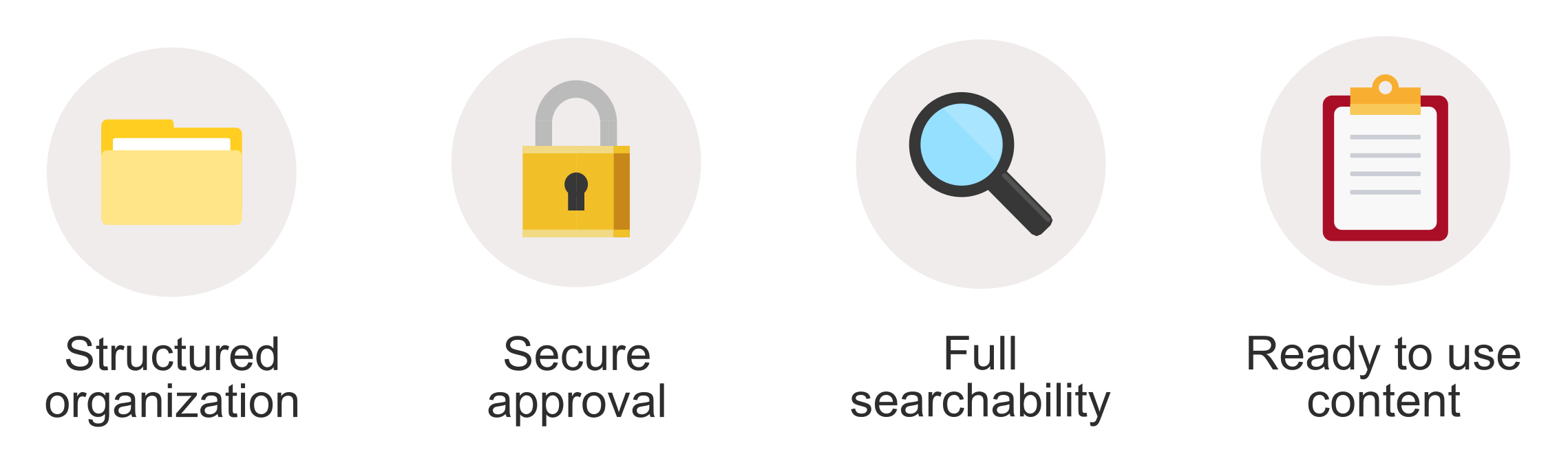A clause library is a collection of reusable, easily retrievable sections of content, ready to insert into static and automated documents and emails. This functionality is built into our software, and it's a favorite with many of our customers.
Collecting universal content into a clause library can be extremely powerful. It provides your users with a menu of ready-to-use content which can be vetted and pre-approved prior to use. This, ultimately, saves your organization time and enforces the accuracy of your communications – your team doesn't have to type up, copy and paste, or search for the required subject matter elsewhere, as they have access to the correct, latest, and approved version of each section of content.
Static or Dynamic Clauses
Clauses in your content library can be static – such as standard product descriptions or terms & conditions – or dynamic, containing context-sensitive data, for example client location and preferences referenced in the inserted clauses.
Dynamic clauses may use logic, data, and user input to determine the correct content within them. The inner content selection process can be fully automated, with decisions driven by pre-set business logic and data, and zero human interaction required.
Conversely, the same content selection process can involve user input by guiding the user through a responsive questionnaire displayed at the time of clause insertion – this way, the user can make the right selection of wording to include in the final output.
Each approach has its benefits, and is best suited to different scenarios. You can use either or both, depending on your requirements.
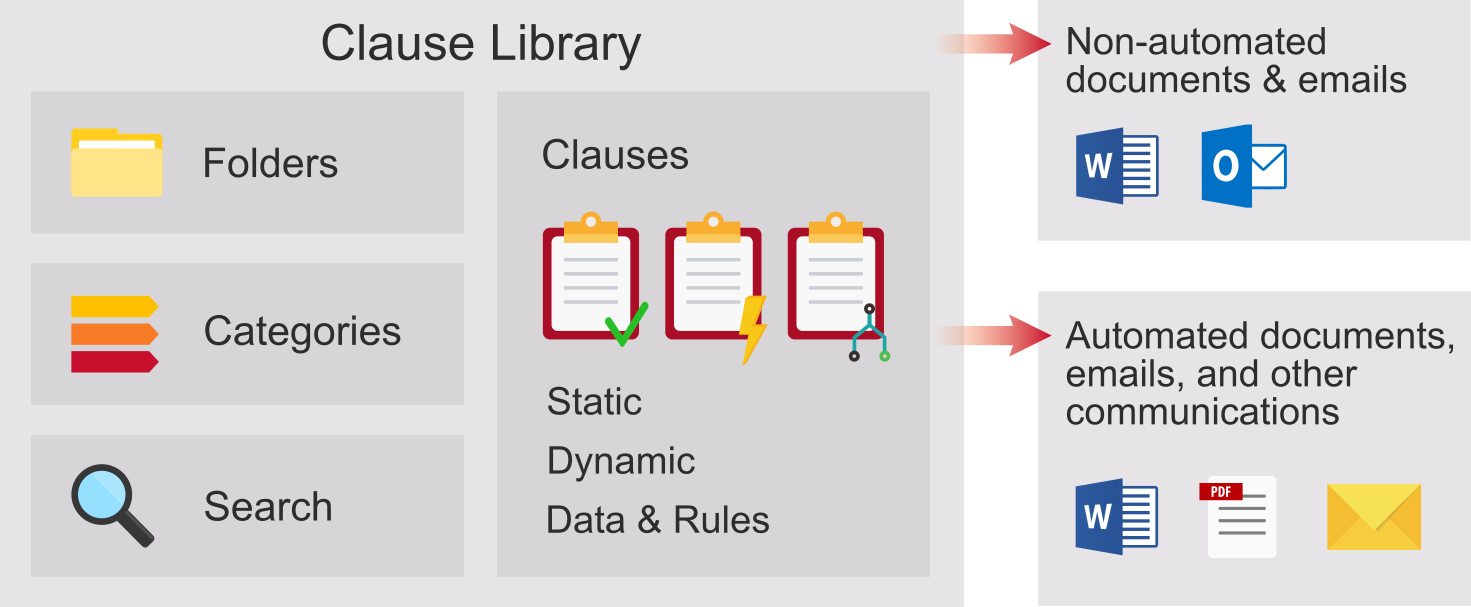
How it Works
Clause libraries are built using the flexible ActiveDocs Snippet technology, which lets your team to use and reuse your range of clauses in any context.
Inserting clauses from your library is quick and easy. A user may be working in Microsoft Word on a contract they received from another party, and would like to replace a confidentiality clause with different wording. They simply select the clause already in the document, click on "Insert Snippet" in the toolbar, and choose the replacement clause. The document will be updated with the selected new clause.
The same body of clauses can be used in automated documents. Your users may generate a draft contract, and based on the selections they make, or simply based on the data that is already in any of your systems, the correct clauses will be included automatically.
Centalized Management
Management of your clause library is centralized. You simply organize your content into a folder structure, and assign categories and permissions to each piece of content as required. Full search capabilities make it easier to find your content, and you can clearly define who can edit, approve, and use each clause from your library.
Content Confidence
A clause library is a versatile tool with vast benefits to big organizations. Any document that can be opened in Microsoft Word can have clauses from your library inserted into it, with the full functionality of dynamic, context-sensitive, and 100% error-free content.
This can help everyone in your organization confidently produce accurate documents, saving time and adopting the best, approved content every time